Blocking a person (contact) on WhatsApp chatting messenger is quite easy. Easier than telling to their face to stop sending you messages on WhatsApp or even through the chat messenger. It is going to be a short guide as it only involves a few steps to block someone on WhatsApp.

I really did not see any need to block anyone on WhatsApp until something happened to mid 2016. A friend connected me with a girl who was looking for a guide on starting her own blog. I added her on WhatsApp and we got chatting but I soon regretted that. She sends as much as 15 to 20 broadcasts in a day, she sends pictures and the height of it was when she sent 2 broadcasts in quick succession while chatting with her.
I know what you are thinking, I did not block her. However, I must be honest that I wished I could do that. I just kept our WhatsApp conversation mute. This way, I don’t get notifications when she sends her tons on broadcasts.
How To Block A Contact on WhatsApp
To block a WhatsApp contact, open WhatsApp and follow the steps below;
1. Go to “Settings” on your WhatsApp chat application
2. Tap the “Account” option under your WhatsApp settings
3. Now tap on “Privacy” from the options displayed to open privacy options
4. Find the “Blocked” option here and tap to open (If any, you will also see the number of contacts you have blocked here)
5. Finally, click the “Add New…” option. This will bring all your WhatsApp contacts, search for the name of the contact you wish to block on WhatsApp, tap the name and the person is blocked.
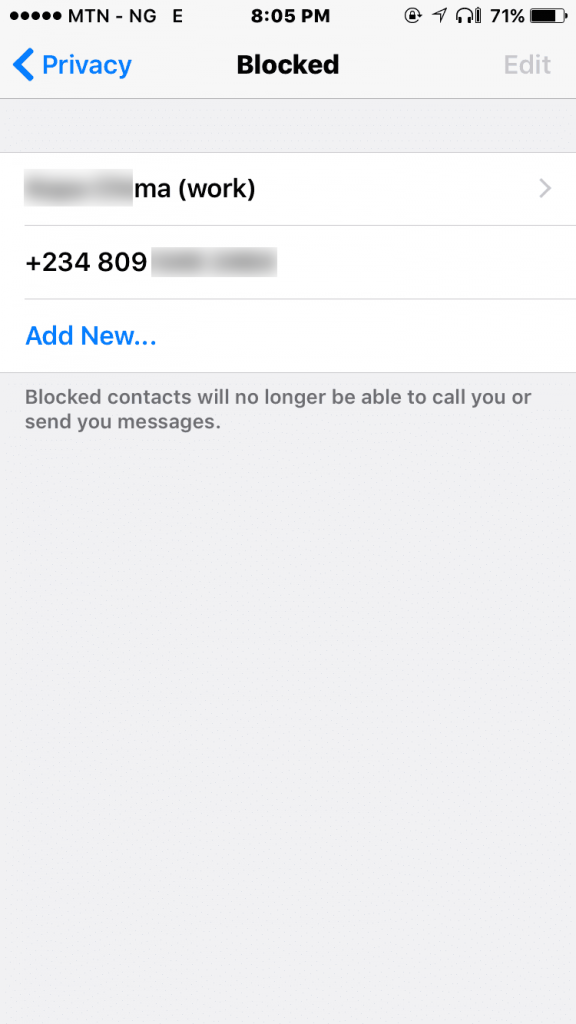
You can always come back to the “Blocked” option to see the list of contacts you have blocked on your WhatsApp. In case you change your mind about blocking the person or you have blocked someone by mistake, you can easily tap the person’s name to open it.
After opening the contact’s profile on WhatsApp, scroll through the options and click on the “Unblock this Contact” option.
ALSO SEE: How To Hide Online Status on WhatsApp






Leave a Reply