It is possible to transfer files between Apple MacBook Pro and Android phone. If you have been wondering if it is possible to send files from Mac OS to Android OS, now you have your answer.
You can browse and transfer files between your Mac computer and your Android device. This means that you can send files from Apple MacBook to Android and from your Android phone to MacBook. It’s 2-way.
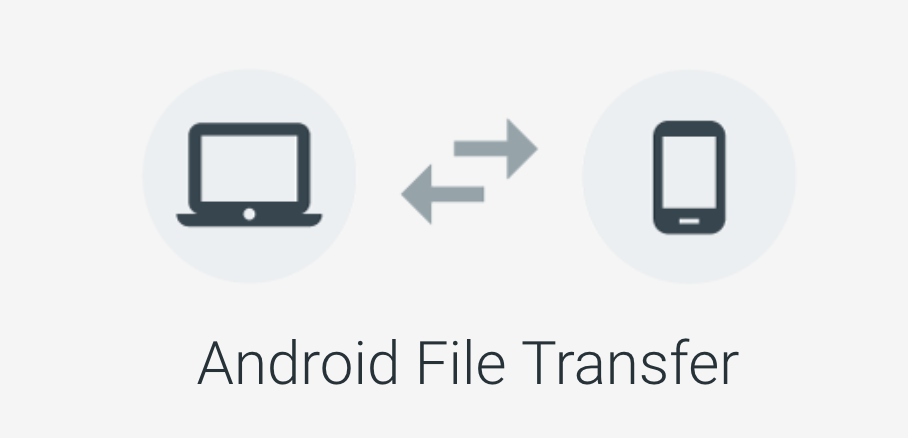
There are many talks out there about how hard it is to transfer documents, music files, photos, etc., from your Apple computer to Android phones. Yes, it is true that it is not straightforward to do this. However, there is a way.
In this article, I will show you how to move files to your Android phones and MacBook. Hence, don’t let your friends tell you they can’t send files to your from their MacBook Pro, MacBook Air or iMac.
Background on Apple Mac OS and Android OS “Incompatibility”
The Mac OS and iOS are made by Apple Inc and only run on apple MacBooks and iPhones respectively. As part of a strategic marketing plan developed by Apple Inc, their devices are manufactured in a unique way. As a result of this, they are not directly compatible with other devices running on different OS from the Apple Operating Systems.
This also occurs with the applications that run on these devices. The development of most of the applications for Android or Windows OS are also different from those for Apple devices.
If you do own a MacBook and an Android smartphone, you will encounter some difficulties in using them together. Google Suite services make it easier to synchronize a MacBook and an Android smartphone. Although this is possible, transferring files from Mac to the Android phone might still be a little difficult.
So, how can you send files on Mac to Android phone?
How To Transfer from Mac to Android
If you want to transfer files from your MacBook to your android phone without encountering any difficulty, there are apps you can use. For instance, you can simply make use of the Android File transfer app.
The Android File Transfer application is a free software made by Google Inc and supports Mac OS 10.7 and higher. With this app, you can browse and transfer files between your Mac computer and android device.
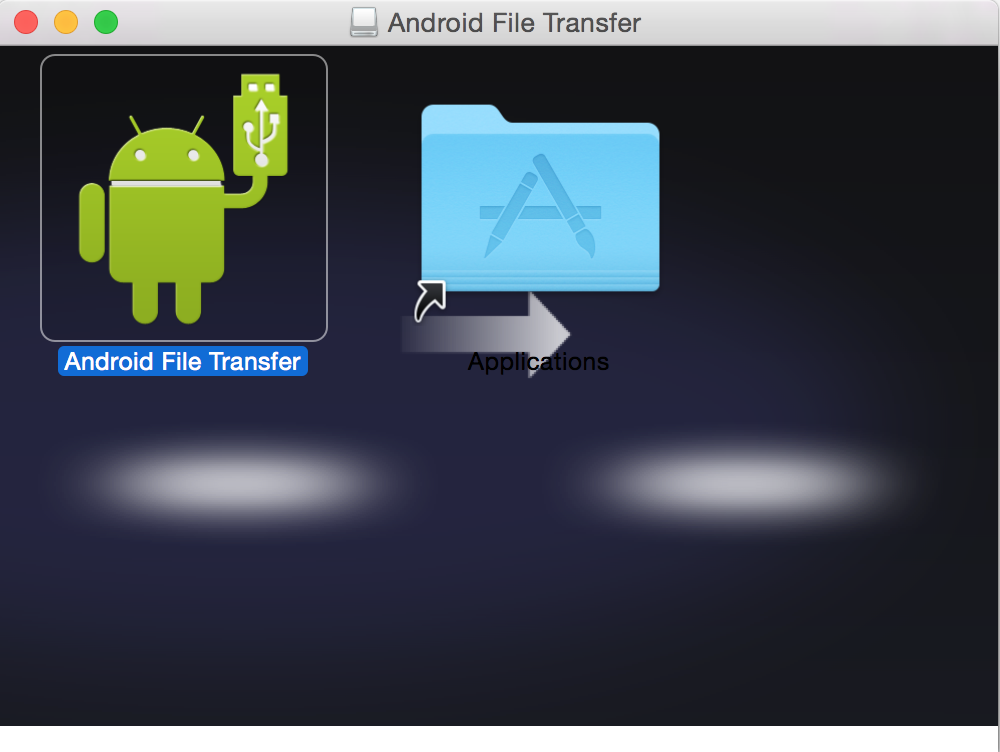
You can download this app by clicking the link below:
https://www.android.com/filetransfer/
To use the Android File Transfer, follow the following steps:
1: First of all, download the app from https://www.android.com/filetransfer/ to your Mac computer
2: Next, open AndroidFileTransfer.dmg
3: Drag Android File Transfer to applications on your Mac computer
4: Connect your Android device to your Mac computer with a USB cable. In addition, make sure you select “Transfer Files” in the USB options on your Android phone
5: Launch the Android File Transfer application
6: Finally, browse the files and folders and moves or copy files.
In light of these easy steps, connecting your Android phone to your MacBook should not come with difficulty any longer.
If you do encounter any problem connecting your MacBook to your Android phone after following through these 6 steps, then it is most likely will the USB cable.
In conclusion, make sure you find a very good and compatible USB cable like the one that came with your device.






Leave a Reply