If you are experiencing low speaker volume during calls on iPhone 6, 6s; 6 Plus, 6s Plus; iPhone 7, 7 Plus and older iPhones (5, 5s, 4), iPad and iPod touch model, this guide can help you fix it. After some months of use, you may notice that you no longer hear the person you are talking to on your iPhone like you used to. The iPhone call volume is now faint and no longer loud like it used to be when you first purchased your iPhone.

This is very common with iPhones and iPads but I have heard from friends that use HTC complain about this low call volume issue too. This post will focus on iPhone and iPad but those using other devices can try some of the suggestions too, if they are available on their devices.
How To Fix Low Speaker Volume on iPhone During Calls
This post is from personal experience and it may or may not work for you depending on the factor responsible for the low speaker volume of your iPhone.
Suggestion 1: Check the iPhone Call Volume
If you are face with this issue, you will first of all want to check that the call volume is at its highest when you are making the phone call. You can try to increase the call volume by pressing the + and – volume buttons beside your iPhone while the call is still on.

Many times, the volume would have gone down and the phone user would not even know about it. Therefore, it is essential to first check that this is not the cause of the problem before taking it to a technician to fix the phone.
Suggestion 2: Check your iPhone Noise Cancellation Setting
If you are wondering how you can improve speaker volume coming out from iPhone, you may want to try this suggestion too. I recommend you try the number 1 suggestion first. However, if after that you feel that not enough sound is still coming from the iPhone, try this.
Enable Phone noise cancellation , Updated iOS Device will get this option under Accessibility Settings. Settings App > General > Accessibility > Enable Phone Noise Cancellation.
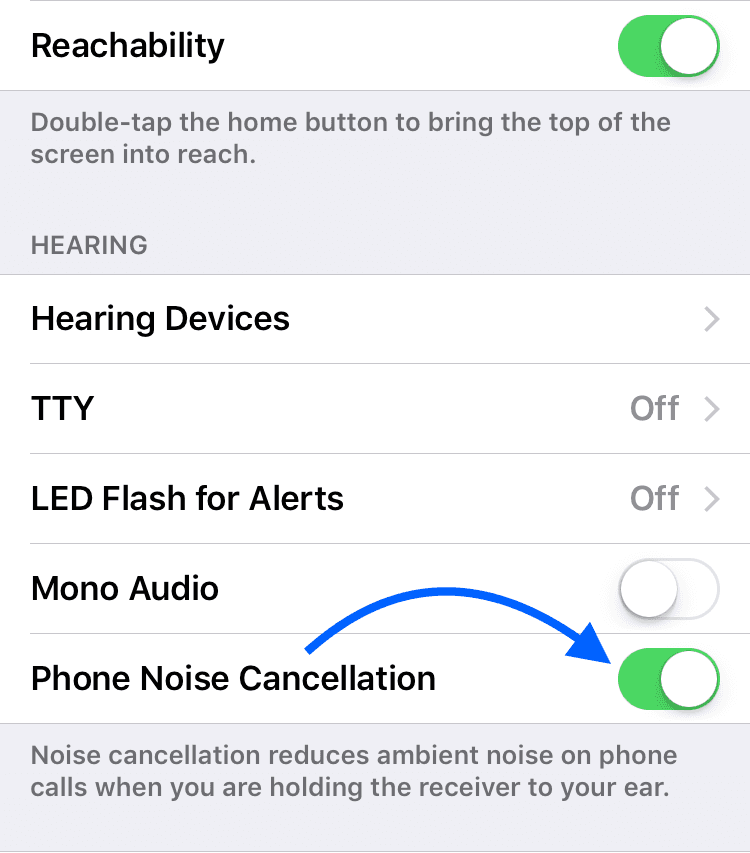
See as in the screenshot above. Make sure the button is toggled to switch on Noise Cancellation.
Suggestion 3: Clean the Speaker Net/Hole
This is usually the cause of the low speaker volume on iPhone when you are making a phone call. I have been able to resolve this issue this way on my iPhone and other people’s iPhones.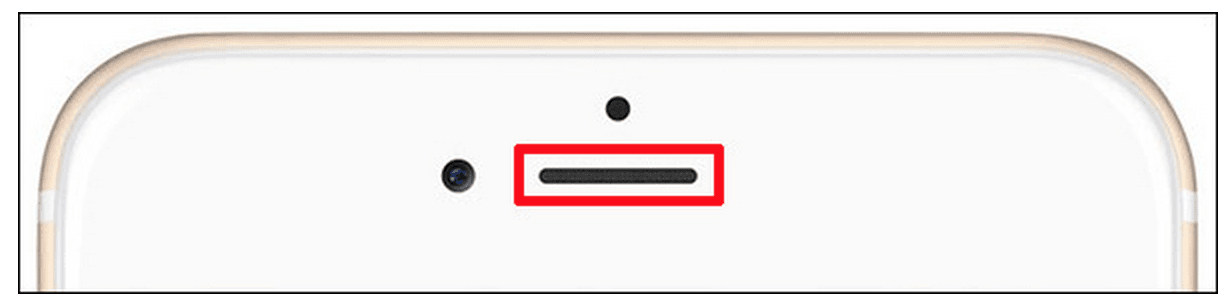
My guess is that we have dirt clogging the net that covers the speaker, thereby blocking the sound coming out of the speaker.
To clean the speaker, look for a small thin plastic (like one holding a dental floss) and use it to scratch the net covering the speaker on the outside. The dental floss thing is just an example because that is what I use, you can look for anything that goes into that speaker are to scratch off the dirt, for example toothpick.
If you have any other solution with you, please share with us here.







Thank You! I never even thought about cleaning the iPhone speaker.
Yes, that works a lot. I have paid N5,000 for that before I found that fix.