You will need the Access Point Network (APN) and internet configuration settings of networks (MTN, Glo, Etisalat and Airtel) if your phone or device does not receive internet settings automatically. This happens with many phones that people buy and they have to add the APN for the network manually.
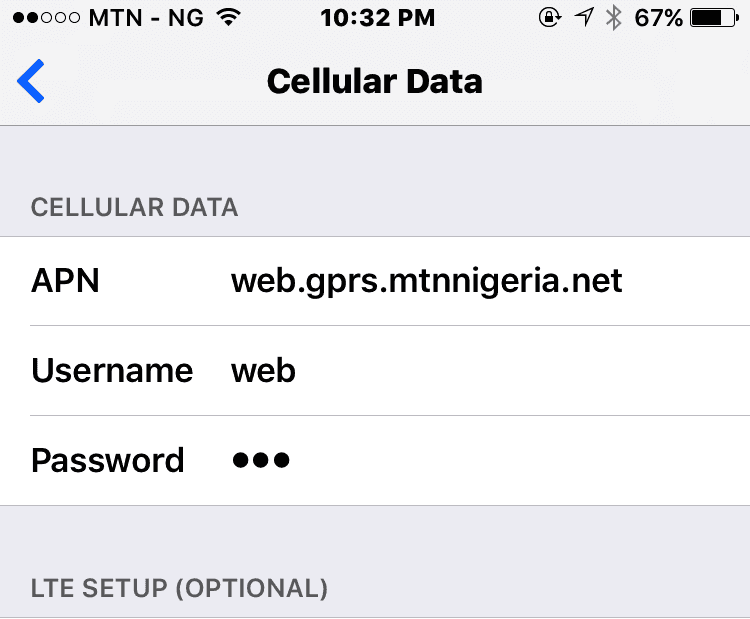
Often times when you look for APN of Glo, MTN, Etisalat or Airtel, you get the whole internet settings on most pages as also listed below. However, the most important parameter is the APN. You can enter different setting in other fields and they would still work fine.
Internet Settings & APN of all Networks (Etisalat, Glo, MTN and Airtel)
Below are the configuration settings of all internet providers (GSM networks) in Nigeria. The APNs are in bold fonts. Often, all you need to use here for your phone internet settings or modem areAccess Point (APN), Username and Password. In the Account Name section, you can put anything you like there.
You don’t need to also use the homepage, IP/Proxy and Port information too. They are usually not necessary. I
GLO MANUAL Configuration Settings
Account Name: GLO
Homepage: http://wap.gloworld.com
Username: wap
Password: wap
Access Point or APN: glosecure
IP or Proxy Address: 010.100.098.022
Port: 8080
MTN MANUAL Configuration Settings
Account Name: MTN
Homepage: http://wap.mtnonline.com
Username: web
Password: web
Access Point or APN: web.gprs.mtnnigeria.net
IP or Proxy Address: 010.199.212.002
Port: 8080
AIRTEL MANUAL Configuration Settings
Account Name: AIRTEL
Homepage: http://wap.ng.airtel.com
Username: Internet
Password: Internet
Access Point or APN: internet.ng.zain.com
IP or Proxy Address: 172.018.254.005
Port: 8080
ETISALAT Manual Configuration Settings
Account Name: ETISALAT
Homepage: http://www.etisalat.com.ng OR http://mobile.etisalat.com.ng
Username: wap
Password: wap
Access Point or APN: etisalat
IP or Proxy Address: 010.071.170.005
Port: 8080
Those are the manual internet settings for Glo, MTN, Airtel and Etisalat (in that order). If after using all these settings, you cannot get your internet to work, please make sure you have active data bundle. You can check the data plan subscription codes of all networks below:
- MTN Data Plans and Subscription Codes
- Glo Data Plans and Subscription Codes
- Etisalat Data Plans and Subscription Codes
- Airtel Data Plans and Subscription Codes
If you have a data bundle and it still doesn’t work, you should call their respective customer care service. They can send the internet configuration to you phone. All you have to do is save and activate it to get internet working on your phone.






Leave a Reply